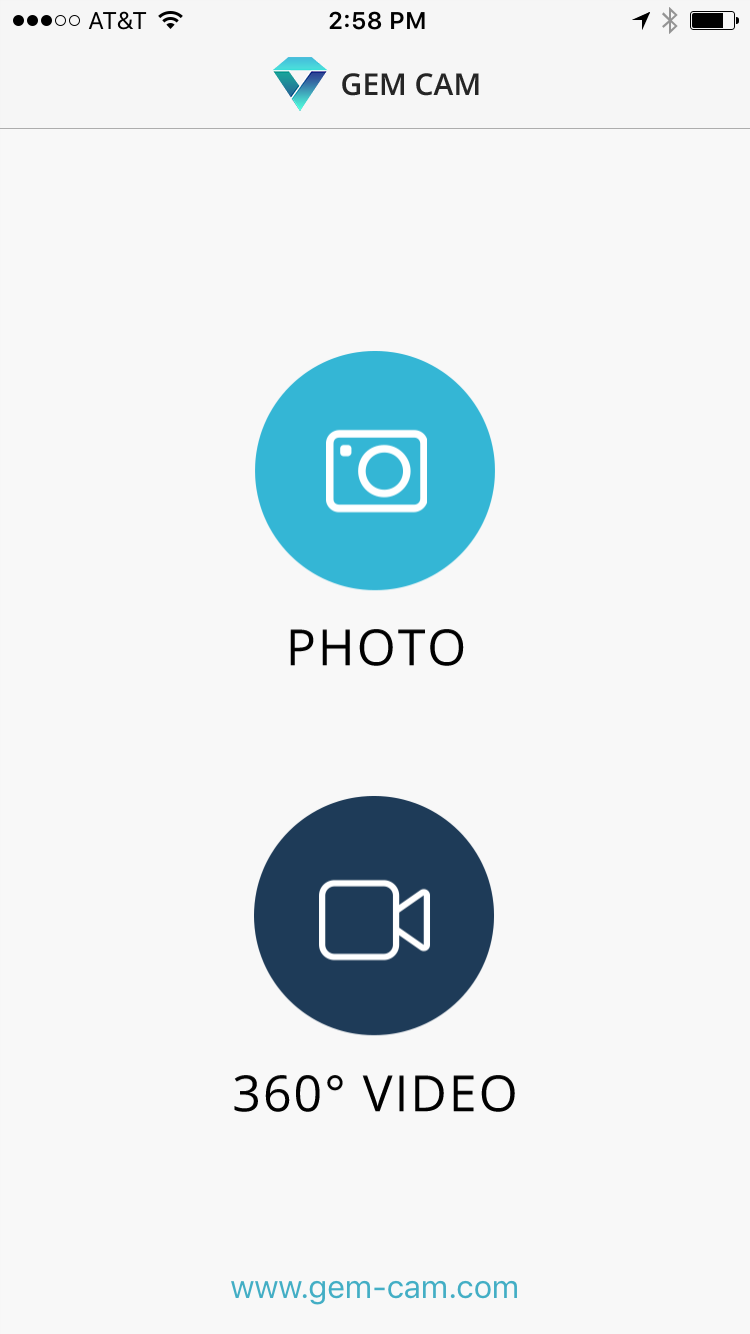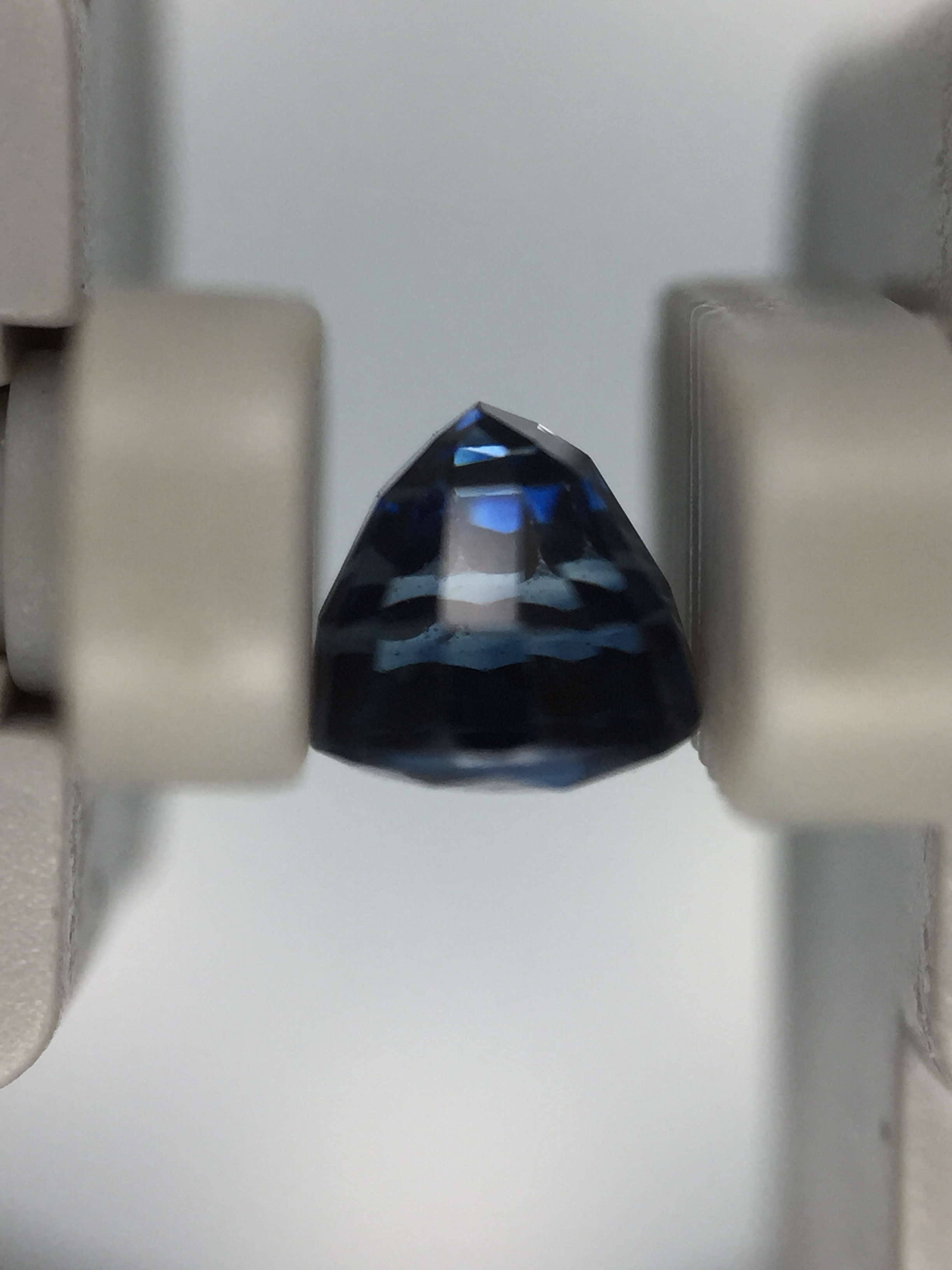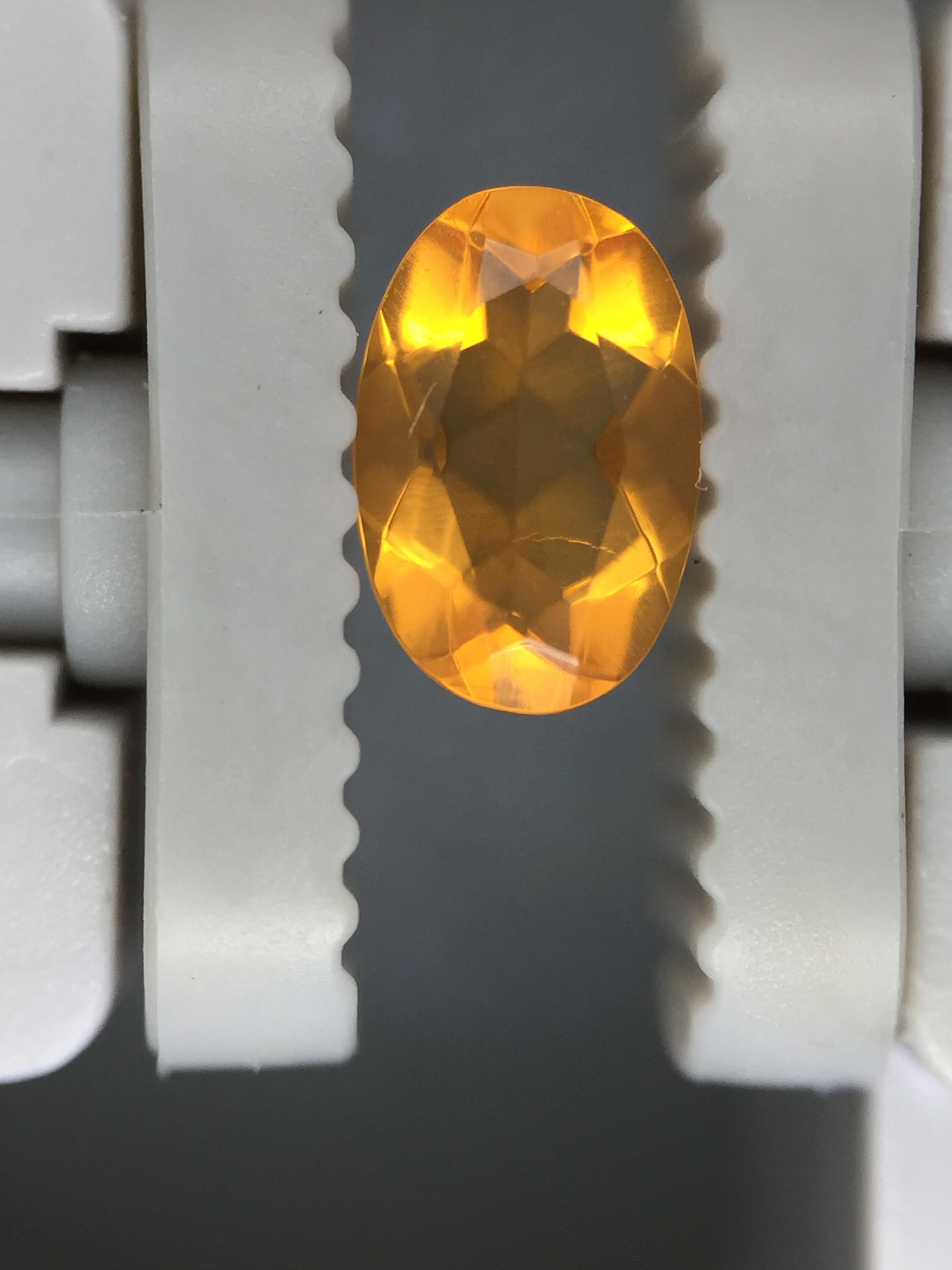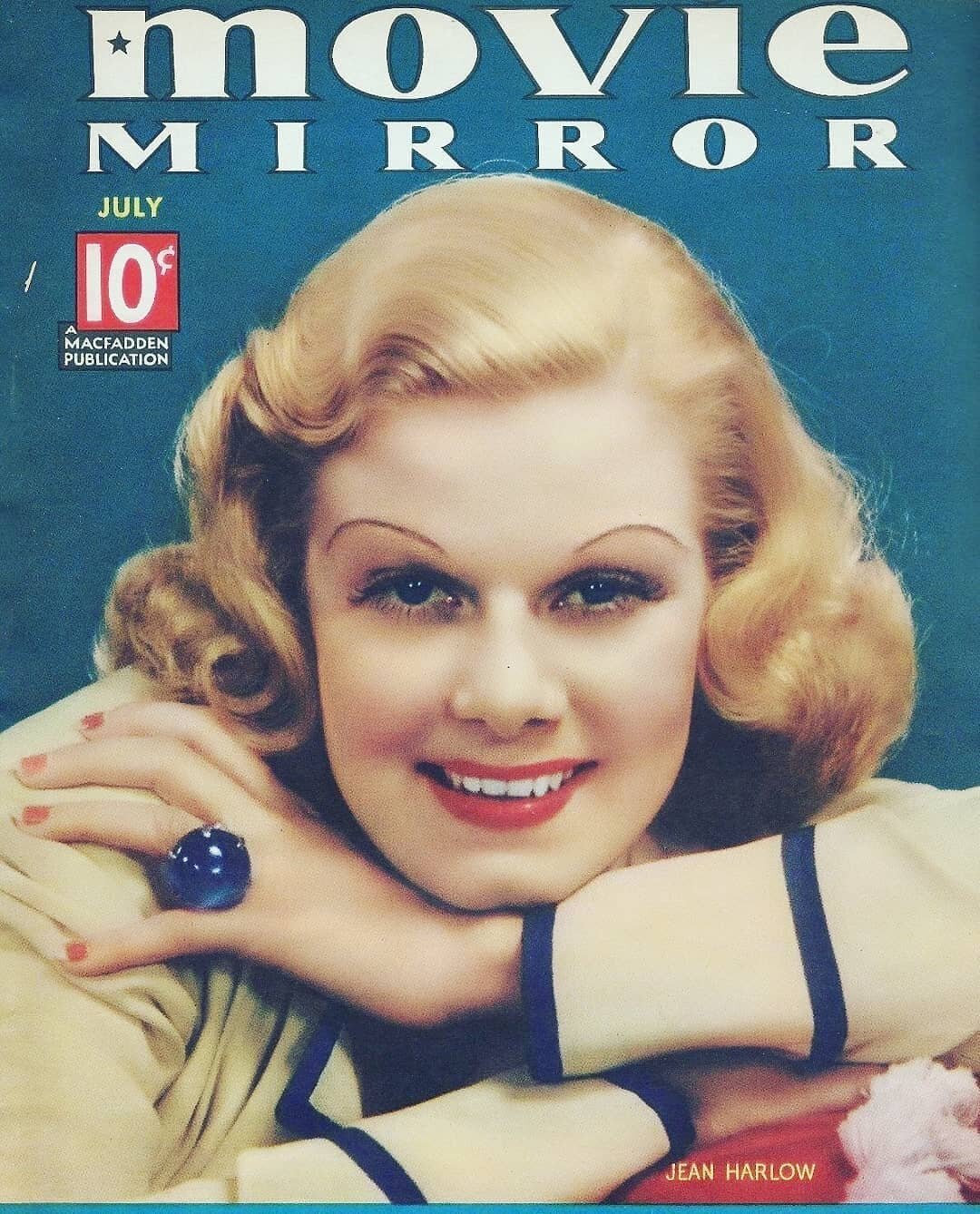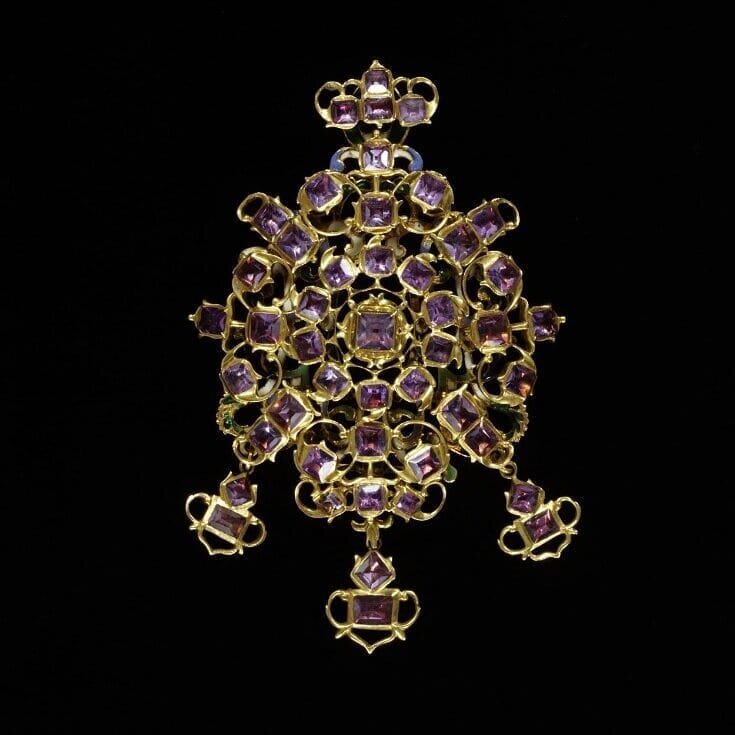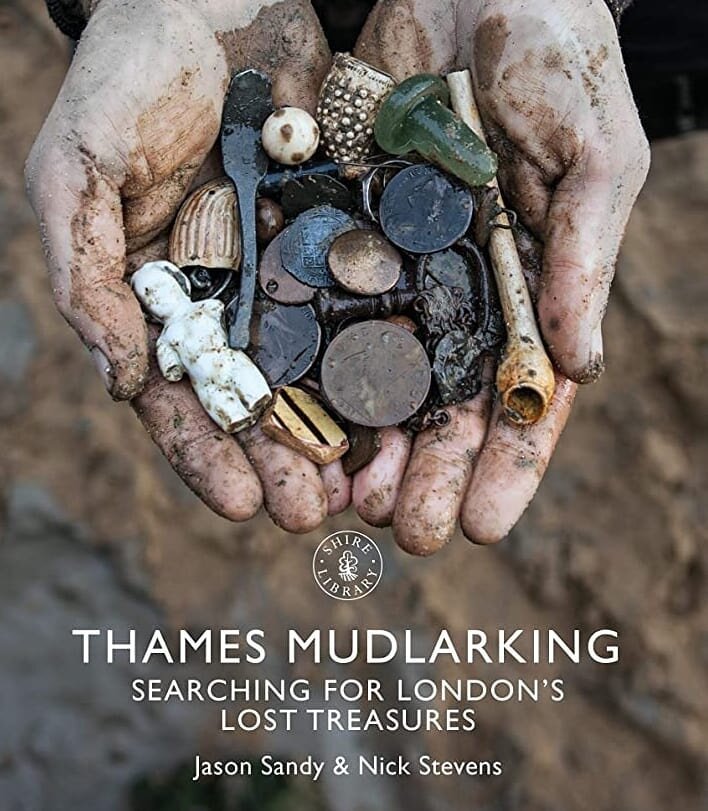GemCam: Diamond and Gemstone Photography Solution
/Taking professional looking photographs of gemstones and jewelry can be incredibly difficult. From the expense of assembling a equipment, to the cumbersome nature of traveling with the equipment, to wasted time just trying to get the setup just right to take the photo, getting a clear crisp professional picture can feel like a dreaded chore. If this sounds like you then GemCam may be your solution. The GemCam Diamond & Gemstone photo solution (available from the company’s website www.gem-cam.com for $599.00) offers users a way to create consistently beautiful images that are sure to delight both you and your clients.
The GemCam is a lightweight portable professional photo-kit that is designed specifically for use with smartphones and tablets. The GemCam comes in an attractive and well protected carry case that keeps everything snug and secure so nothing will be rattling around when you travel with it. The entire case measures 6” x 8” x 3” allowing it to easily fit in any bag. The GemCam travels disassembled into several parts: the main body of the device, the gemstone holder, the platform to hold a smartphone or tablet, and a USB charging cable.
A 10x corrected loupe is built into the main body of the device so there is no fussing with lenses. Inside the main body, LED lights illuminate stones from both above and below. On the rear is the control panel and the USB type A and mini-USB ports. The USB type A port can be used to charge your device, while the mini-USB port can be used to charge the non-removable rechargeable battery. The first button controls the lighting at the base of the device (under the stone), the next button controls the overhead lighting and has several brightness settings. Next are the buttons that control the rotation function. There is one for manual rotation and one for automatic rotation. The manual rotation moves the stone more slowly and is great if you're looking for a specific point of interest or angle for a photo. The automatic 360 rotates the stone much faster but it would be a fun way to show off a stone to clients.
The platform that you rest your smartphone or tablet on is thick heavy duty silicon. The piece simply unfolds and fits into the slots on the side of the main GemCam. The pad itself is non slip and large enough for any of the smartphones on the market. It will also accommodate tablets comparable to in size to the iPad mini. The last piece is the stone holder that makes taking your photos virtually hands free. You simply depress this button and clamp the stone between the two soft pads and it is held securely. I found that the easiest way to pick up the stones is to lay it flat on the counter and with the button depressed place the holder over the stone. Slowly release the button and your stone is firmly held in the clamps. Then the entire piece is inserted into the side. Once you have the stone inside you can adjust the lighting and rotate to get the photo that you want, or just show off the stone. The stone holder can accommodate diamonds up to about 14 carats. That's roughly a 15 mm round diamond.
As an appraiser I was interested to see if I could stretch the GemCam to work with jewelry as well. What I found out was that if the jewelry piece was shorter, for example a smaller size ring, it could be put in the holder just fine; however you do want to be aware that just some jewelry fits while still being too large to use the rotation option. If the jewelry piece is too long, it won't fit into the holder; it gets caught on the top or bottom and cannot be inserted. In those cases I put the gemstone holder next to the opening to use as a stabilizer for my hand and held the piece in place with tweezers while it was in the chamber. After experimenting with it for just a few minutes I was able to take wonderful detailed pictures. I was also able to obtain pictures of the markings inside a ring.
GemCam also has an app you can use to take your photos and videos. It works with both iOS and Android but currently it only has the same functions as your smartphone’s built in camera. GemCam is currently working on further developing the app to allow users to add things like grading and cert information as well as your business name to the image.
I was overall very impressed with the GemCam. The compact size and light weight means GemCam can travel anywhere you do and the controlled lighting environment means that photos will look consistently good no matter the surrounding conditions. Even notoriously difficult colors of gemstones looked nearly perfect without having to retouch or color correct. Using the smartphone or tablet to capture images or video mean you can instantly preview every image and you’re never left guessing or squinting at a small display screen. The addition of the hands free stone holder means that there is no fighting with instability.
The GemCam has a bigger price tag than other photo solutions I've tried but it is definitely the Rolls Royce of the photo solutions I've used. The build quality is excellent, the loupe is integrated so it has less chance of coming loose, the lighting is much more dynamic and the addition of the hands free stone holder with rotation makes it extremely convenient. I also really appreciate that you can plug it in or use the rechargeable battery. There is a lot less fuss when you don’t have to worry about changing batteries, especially if you use the product frequently. GemCam has presented the public with a product that eliminates the need for carrying numerous pieces of cumbersome equipment. GemCam is easy to setup and use regardless of skill level. This convenient and consistent photo solution can help you bring your stones and jewelry to life.